System Review – PC-Club Silencer
by Jarred Walton on March 28, 2005 12:05 AM EST- Posted in
- Systems
Overclocking
Given that the Silencer uses the same Aopen board used in our first desktop Pentium M article, we would expect similar overclocking results. While we achieved similar results to Anand's initial testing, there was some variance. This is not too surprising, as your mileage will vary depending on the specific CPU, HSF, motherboard, and RAM. Here are our overclocking results with some CPU-Z screenshots.CPU Overclocking
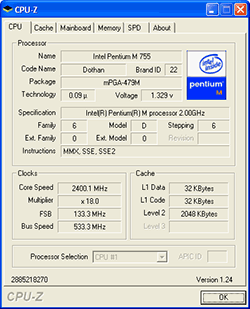 |
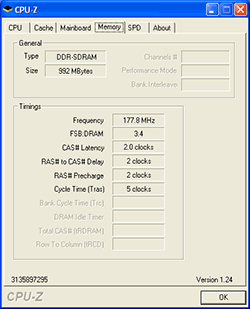 |
| Click images to enlarge. | |
We were able to hit 2.4GHz with a 133MHz bus and an 18X multiplier without much trouble, other than an adjustment to the RAM ratio. At the initial 3:5 ratio, a 133 MHz bus would have put the RAM at around DDR443, but it simply refused to boot. (Worth noting is that holding down the "Home" key on the keyboard while powering on the system will reset the CMOS settings - much faster than attempting to remove the battery or locate the CMOS reset jumper on the motherboard! This is not mentioned anywhere in the documentation, but we managed to stumble upon the combination through trial and error based on previous motherboard experiences.) We eventually gave up on the 3:5 ratio and moved to the 3:4 ratio. With the CPU bus at 133MHz, this puts the RAM at DDR356 - below the RAM's spec, but at least the system would boot! 2.4 GHz is a 20% CPU clock speed increase, and the added bandwidth helps as well. As we proceeded into testing, unfortunately, we discovered that the overclock wasn't entirely stable. AutoGK in particular would crash the system within a minute of starting to encode a video.
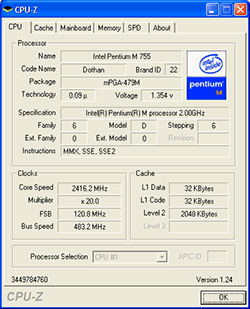 |
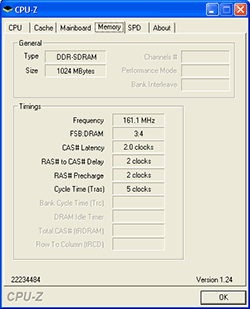 |
| Click images to enlarge. | |
Dropping to a 120 MHz bus with a 20X multiplier gave us the same 2.4 GHz (slightly higher, since the bus showed up as 120.8 MHz), only with a lower memory speed (still using the 3:4 ratio). AutoGK seemed slightly more stable - we were actually able to complete a few of our encoding tests - but it still continued to crash. Whether the problem was with our particular CPU, the heat sink, or some other factor, the end result was that 2.4 GHz was not fully stable. Oddly enough, we could actually POST and start to boot Windows at 2.53 GHz. Completing POST generally means that you're getting close to a successful overclock. Our guess is that even with the fine tuning that went into the design of the Pentium M, there are still pathways that are more susceptible to problems as clock speed is increased. AutoGK happens to stress one of these pathways more than other applications, most likely in the SSE and floating point units.
While a 2.4 GHz overclock was nearly reached, we eventually backed off to 2.26 GHz for further testing. Trying to overclock while using the integrated graphics met with even less success - not that most people would try this, but we mention it nonetheless. This isn't too surprising, as the IGP should cause increased stress on the chipset and memory subsystems. We would assume that the attainable clockspeeds will be similar to our earlier results - i.e. 2.3GHz to 2.5GHz maximum without exotic cooling - and that luck of the draw in terms of the CPU will play a part. Since we're more interested in the Pentium M as a quiet computing alternative than for raw performance, we'll leave our maximum overclocking results at that. Besides, this isn't our hardware that we're testing.
Memory Overclocking
Having settled on a 2.26 GHz clock speed, we decided to take a look at another area of overclocking: the memory bandwidth. Initial thoughts were that the Pentium M was bandwidth starved, and while that does appear to be the case in some applications, our second look at desktop Pentium M performance using the ASUS socket 478 adapter showed some interesting results. The chipset certainly impacts performance, and so does the memory bandwidth. Workstation benchmarks in particular (SPECviewperf) showed some large gains by moving to a dual-channel memory controller. With the thought of using the Silencer as a HTPC, we decided to focus on AutoGK encoding performance.We ran a total of four similarly clocked setups through our AutoGK benchmarks to see how various bandwidth settings affected performance. First, we have three tests with the CPU bus set to 113 MHz and a 20X multiplier. We ran with the memory at 1:1, 3:4, and 3:5 ratios, giving us memory speeds of DDR227, DDR303 and DDR389 respectively. We also ran with the CPU bus set to 133 MHz and a 17X multiplier, giving us DDR356 using a 3:4 ratio.
While we never reached DDR400, the chipset and motherboard only officially support up to DDR333, so this was expected. There were slight variations in CPU speed between the 17X and 20X multipliers, but otherwise, we're only changing the FSB and RAM speeds. Now we want to see how this impacts the encoding performance. We'll label each configuration by the final memory speed and multiplier, along with the baseline performance from our earlier charts.
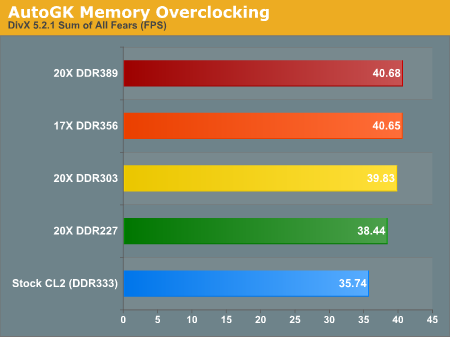
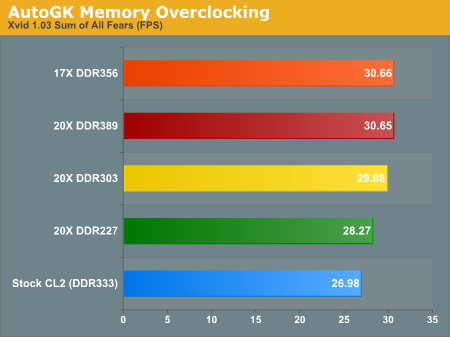
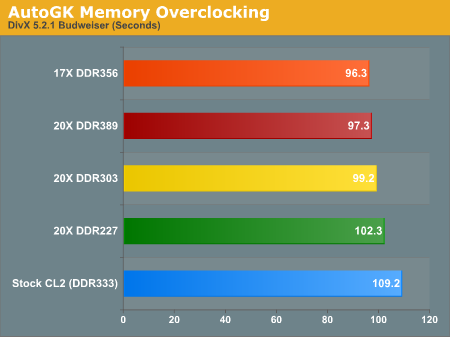
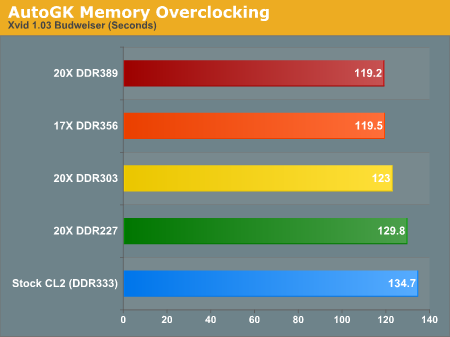
Looking at the configurations above, the total difference in performance between DDR389 and DDR356 is virtually non-existent - 1% or less is well within the margin of error for AutoGK. Dropping to DDR303 does show up as a slight difference, but we're still only looking at a 3% advantage for the higher memory speeds. Finally, the difference between DDR227 and DDR389 is about 6% in DivX and 9% in Xvid. Other benchmarks could show more of an impact with increasing bus speeds, but architecturally, it seems safe to say that the large L2 cache is able to overcome the relatively low memory bandwidth in AutoGK encoding. This isn't too surprising, as Intel has been applying this exact principle with their Xeon processors for years: If you can't easily increase the memory bandwidth, add more cache !
As a whole, our "easily attainable" overclock improved AutoGK performance by about 14%. That's certainly a respectable performance gain, and it represents slightly better than linear performance scaling. If you have a bit of luck, you could actually get some very acceptable performance out of the Pentium M platform without spending an arm and a leg. We haven't done any testing of the Pentium M 725J for overclocking, but it has a 16X multiplier. If you are able to hit a 145 MHz bus speed (we'll assume that DDR390 is the maximum that you're likely to reach), you would have a 2.32 GHz processor. More likely than not, the 725J won't be able to run stably at that speed, but we wouldn't be too surprised to see a 2.13 GHz to 2.25 GHz overclocking result out of the chip. More importantly, with a cost of $215 rather than $450, if it can reach 2.4 GHz, it would be an interesting alternative. (The 735J is also worth consideration, given the small price premium, as the 17X multiplier may be more useful.)
The problem, unfortunately, isn't just the cost of the processors. The high priced motherboards also come into play, so it's still more expensive than the current darling of overclockers, the Athlon 64 3200+ Winchester core. As we've said in other articles, the Yonah core is really what many are waiting for from Intel. Overclocking using the PC-Club Silencer yields reasonable results, but it certainly isn't the best option that we've seen for such an endeavor.










22 Comments
View All Comments
WooDaddy - Monday, March 28, 2005 - link
Geez, Jarod... You sound like you absolutely hated the system. I think there was a little bias there... Most people who buy a full-blown system aren't as picky. I do agree with the LCD alarm issue. I had the same athenatech case and it would drive me nutz especially with the fact that sometimes my CPU fan would shutdown and the temperature alarm would go off.Also, I agree with #10 about the build cost. $100 is nothing to guarantee you have a working system. Also, the tax issue is moot as you'll have to pay shipping charges separately since those component prices listed aren't all at the same vendor.
I think you're doing a diservice to those who want a cool looking yet powerful system that isn't your typical Dell, Emachines system. They would be pretty satified with this.
Admit it. The system is good and the price is great considering it's prebuilt and tested. ADMIT IT, DAMMIT!!!
LoneWolf15 - Monday, March 28, 2005 - link
Off topic, but I love my Fuji FinePix S5000 and disagree with the reviewers' assessment. Also, for web images you can set to ISO 800 (limited to 1MP resolution) if you need it, however at 200 and 400 film speeds I've had no issues with the quality of my pictures.michael2k - Monday, March 28, 2005 - link
The conclusion was a tad baffling, regarding paying taxes.PC Club may charge you $175 in taxes, but if you bought the items yourself you can avoid paying $166 in taxes?
Anyway, $100 for assembling and testing is actually quite low; considering it is less than taxes, it's roughly 5% of the total cost.
On the other hand, you CAN get quieter and cheaper systems, if you are willing to trade off things here or there; perhaps a slower processor, in exchange for a better video card, or a smaller hard drive in exchange for a quieter one, etc.
EPAstor - Monday, March 28, 2005 - link
I thought I should point out an inaccuracy - although quiet systems are generally not the focus of this site, 35dB for a fast system is far from unheard of, though it does take significant effort. Another review site, www.silentpcreview.com, focuses primarily on silence. Following some of the techniques there, it is certainly possible to achieve 35dB levels or lower, even while using a higher-end CPU such as an Athlon 64 and improving the cooling on the GPU.JarredWalton - Monday, March 28, 2005 - link
AtaStrumf - did you like my "camera mini review"? I even purchased a few halogen lamps to see if increased light would help with the graininess. It didn't help at all. :(I'm working on getting a new camera, but first I need to take care of taxes. (I'm one of the "lucky" ones that will be paying the gov't rather than getting a return.)
AtaStrumf - Monday, March 28, 2005 - link
Jarred you REALLY need a new digital camera because the ones in this and your previous articles are of extremely appalling quality. I can't believe that it is even possible for a camera like that to produce such low quality images.May I suggest you go for a Canon A510. I have one and I think it offers great quality and unbeatable features for a surprisingly low price. A520 is NOT worth the extra $$$!
Avalon - Monday, March 28, 2005 - link
In Soviet Russia, AGP 8x owns you!JarredWalton - Monday, March 28, 2005 - link
#4 - Right you are! And anyone that tries to convince you that AGP 8X is substantially faster than AGP 4X should take a look at these benchmarks. AGP 8X offers more theoretical bandwidth, but it's almost never used.RadeonGuy - Monday, March 28, 2005 - link
on the second page where it lists the specsshouldnt the AGP be 4x not 8x since its the 855g
shipset
flatblastard - Monday, March 28, 2005 - link
damn second posters... :)