The Plextor M8V SATA SSD Review: Toshiba 3D TLC In a Mainstream Drive
by Billy Tallis on March 20, 2018 8:00 AM ESTAnandTech Storage Bench - Heavy
Our Heavy storage benchmark is proportionally more write-heavy than The Destroyer, but much shorter overall. The total writes in the Heavy test aren't enough to fill the drive, so performance never drops down to steady state. This test is far more representative of a power user's day to day usage, and is heavily influenced by the drive's peak performance. The Heavy workload test details can be found here. This test is run twice, once on a freshly erased drive and once after filling the drive with sequential writes.
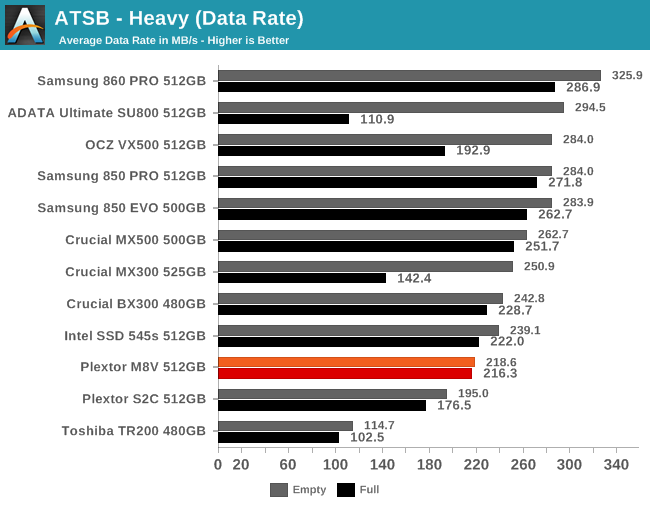
The Plextor M8V has a slower average data rate on the Heavy test than most mainstream SATA SSDs, but it retains almost all of that performance when the test is run on a full drive. This gives it a clear advantage over last-generation drives like the Crucial MX300 and ADATA SU800 that have higher peak performance but don't hold up well under pressure.
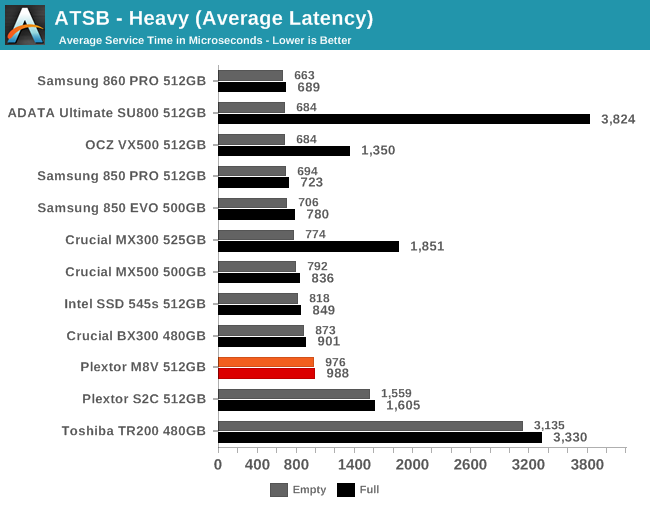
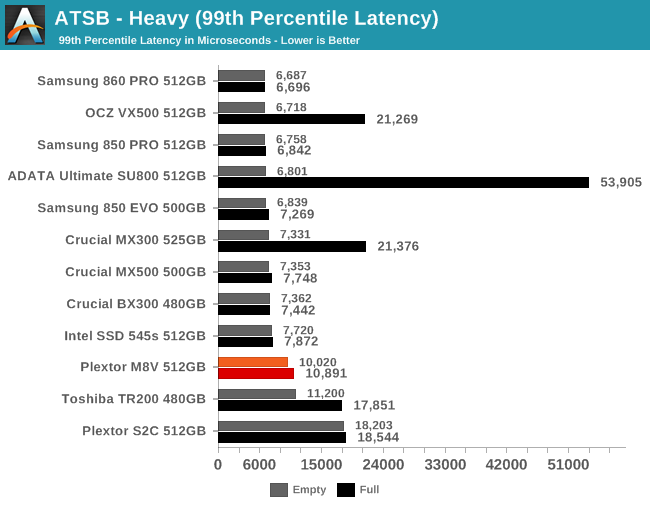
The average and 99th percentile latencies of the Plextor M8V on the Heavy test are higher than for any of its current-generation competitors, but the M8V isn't one of the huge outliers.
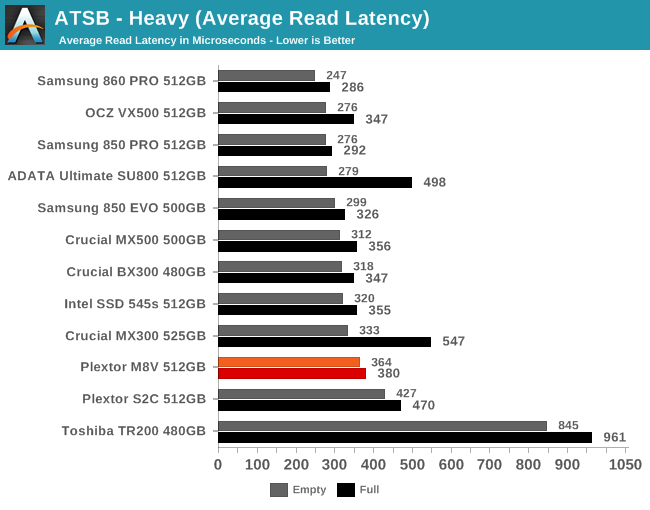
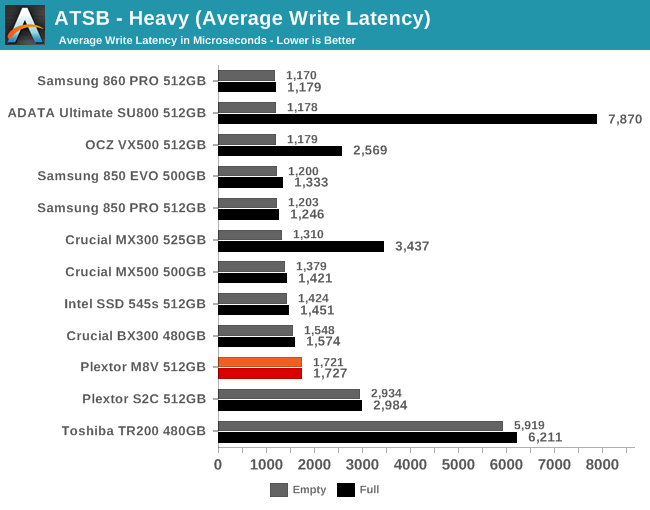
Both the average read latency and average write latency scores from the M8V are slightly higher than normal for mainstream SATA drives, but the differences aren't big enough to worry about.
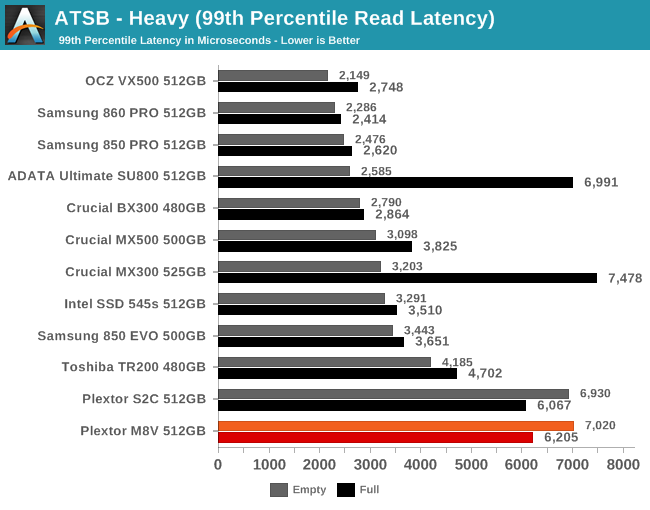
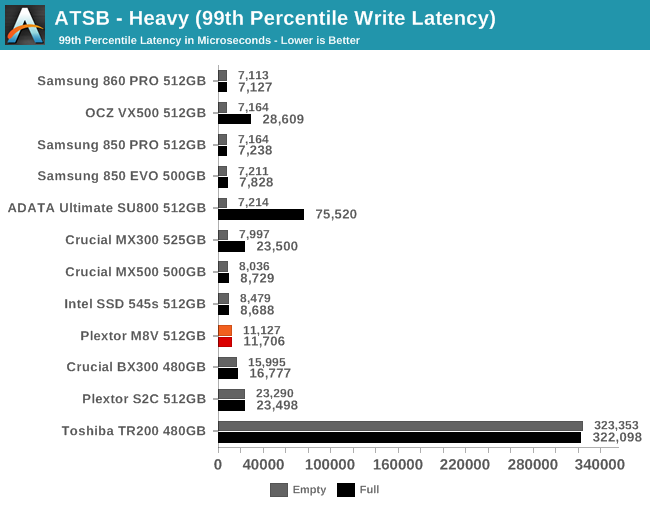
The 99th percentile read latency of the M8V is unusually poor, matching the Plextor S2C and substantially exceeding all the competitors, even the Toshiba TR200. The 99th percentile write latency is not an extreme outlier, merely a bit higher than what the top-tier SATA drives provide.
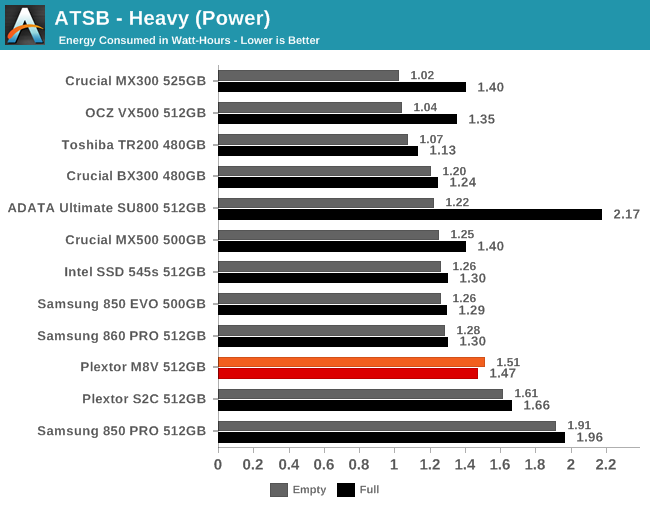
The energy usage by the Plextor M8V on the Heavy test is clearly higher than most SATA drives, but by a fairly small margin.










8 Comments
View All Comments
edgineer - Tuesday, March 20, 2018 - link
What's the actual capacity of this drive, 476 GiB? I hate having to use a calculator/guessing.Billy Tallis - Tuesday, March 20, 2018 - link
As with any other 512GB drive, the usable capacity (before partitioning) is 512,110,190,592 bytes.Dragonstongue - Tuesday, March 20, 2018 - link
Crucial MX200 500GB ends up as 465gb usable Win 7 64 build after formatted for useCrucial MX100 256 ends up with 238GB usable
frenchy_2001 - Tuesday, March 20, 2018 - link
That would be because Windows displays GiB (2^30 bytes) and not GB (10^9 Bytes).https://en.wikipedia.org/wiki/Gibibyte
bug77 - Thursday, March 22, 2018 - link
During formatting, some space is reserved for the file system. That is not a limitation of the drive, nor does it make the drive have a smaller capacity.You don't like file system's overhead? Use a different file system. Oh wait, you can't do that on Windows :D
Holliday75 - Wednesday, March 21, 2018 - link
These new bots are everywhere. Been seeing them all over Facebook posting on a few of my favorite professional sports teams pages.FunBunny2 - Thursday, March 22, 2018 - link
but, but, but... Mark just promised that they've been driving the culture at Facebook for years, years I say, to improve user experience. don't you believe him?????leexgx - Sunday, March 25, 2018 - link
can you please fix on mobile view in "Print this article" the "Thanks to" box overrides page width limits so when scrolling up and down it sometimes go left and right